Facebook has doubled down on its messaging capabilities, and schools should be paying close attention.
According to Mary Meeker’s 2016 Internet Trends Report, there are more than 900 million active monthly users, making Facebook Messenger the second most popular messaging app behind WhatsApp (which has 1 billion users).
Furthermore, smartphone users access Facebook an average of 14 times per day and spend a daily total of 32 minutes on it.
Schools should be looking to engage in conversations with Millennials and Generation Zers — the core demographic of college students who are most active on social platforms. If you have been paying close attention lately, Facebook has released a number of new features that give Facebook pages a whole new suite of tools to engage followers. Here are 6 ways colleges and universities can be leveraging Facebook Messenger:
1. Take advantage of Messenger links and codes
Facebook recently released Messenger links and codes. Schools can use these links to make it fast and easy for people to begin messaging with them. These short links (m.me/school) open up a conversation with the relevant page in Messenger. Even better, Facebook also has picture codes that can be scanned in Facebook Messenger to begin a private conversation. You can try it out with AdmitHub’s page by going into your Messenger app, pressing the people tab, and then scanning the Messenger code,which looks like a profile picture.
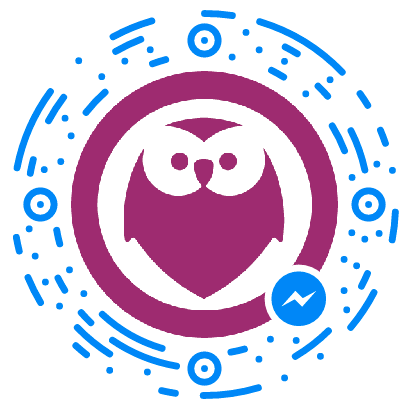
This is a game changer that can make traditional methods of outreach more effective. For instance, a college could send out a mailer to prospective students with a link or a picture code to their Facebook Messenger page. Students are far more likely to reply in Messenger than they are to send an email or call the school to sign up or ask questions.
Colleges can encourage their students to save the image code to their photo library, so they can then pull up the image and communicate with the school whenever they need assistance.
2. Update your page’s username
Facebook pages now have the option to choose a username, similar to a Twitter handle. While this doesn’t have too much functionality right now, it helps your school become more searchable, making it easier for students to locate your page. And be sure to grab the username you want before someone else does! Facebook could be rolling out more functionality with usernames in the future, but it is a good idea to think of a username now that you’ll be happy with long term.
3. Add private messages to a page from local awareness ads
For those schools that use local awareness ads, you can now add a “Send Message” call to action. If a certain post catches someone’s eye, they can now message directly from the ad to the page owner. The incoming messages will have an attachment of the ad that prompted them to reach out, helping give context to the person answering.
4. Show a Messenger greeting
Facebook now allows pages to customize a Messenger greeting. If someone clicks a “Send Message” call to action, they will be brought into Messenger and will be welcomed by a greeting. These greetings can be customizable based on the person’s Facebook profile. For instance, a school could say, “Hi Brian! Thanks for getting in touch with us on Messenger. Please send us any questions you may have about Oli University.” These welcomes give a nice, personal touch, and prompt the person to start a conversation.
5. Respond faster by automating answers to FAQs
All this sounds well and good, but how can you possibly reply to all these messages? Facebook has rolled out a”Save Replies” feature that helps administrators respond quickly to a high volume of frequently asked questions. If it typically takes your team a few hours to reply to messages, you should set up an automatic reply telling them that they can expect to wait about that long. If you respond to 90% of messages within 15 minutes, you’ll earn a “very responsive” badge (pictured below).
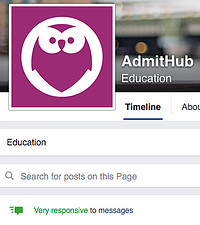
These badges stand out on your page. Your followers will be more likely to reach out when they know they’ll get a quick response.
6. Build a chatbot to facilitate on-demand, two-way conversation
Another option for replying to messages is by using a chatbot. Facebook announced in April that Messenger now supports chatbots. Instead of a person responding to every message, a chatbot can handle lots of FAQs instantly. Through supervised machine learning, chatbots can get smarter and learn to reply to more and more messages over time. When schools can answer questions to prospective students, current students, alumni, parents, and fans of the school instantly, the opportunities are endless. If you’d like to learn more about how you can become one of the first schools using a chatbot on Facebook Messenger, click here to request a demo.

